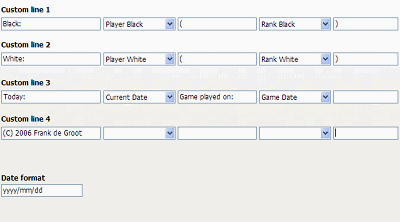 In a previous preview, I showed how you can, using drag & drop only, configure any kind of title, header and footer in the upcoming publishing module.
In a previous preview, I showed how you can, using drag & drop only, configure any kind of title, header and footer in the upcoming publishing module.You can put any SGF field(s) left and/or right aligned anywhere, as well as a few other fields (like filename, page number, current date etc.)
But that is not enough. Sometimes you want to combine fields. Instead of putting the name of a player left and her rank right, or the rank beneath the name, we want to combine fields, add perhaps even add our own text to them.
Some existing Go publishing software allows you to do that, and I want to be just as flexible, but without the need to learn any kind of cryptic "scipting language" stuff like other software has. Because the average person does not want to bother with that. Heck, I am a programmer and I don't want to bother with that.
So see here the solution: You build your own custom fields by simply typing text and combining them with available fields. Anyone intuitively understands how that works, it is impossible to make a mistake, and there is no need to learn Backus-Naur grammar or XML or whatever.